![]() Display the [Configuration] menu of Web Image Monitor.
Display the [Configuration] menu of Web Image Monitor.
![]() In "Extended Feature Settings", click [Extended Feature Info].
In "Extended Feature Settings", click [Extended Feature Info].
![]() Click the [Details] icon of the extended feature whose details you want to display.
Click the [Details] icon of the extended feature whose details you want to display.
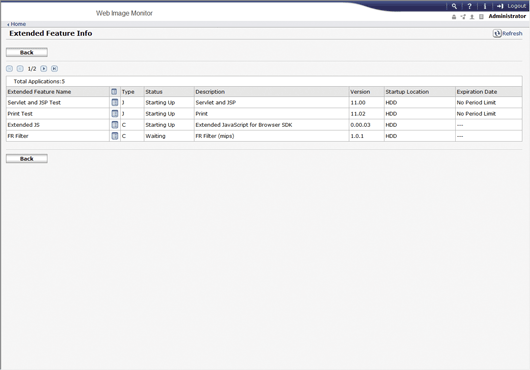
![]() Check the information, and then click [Back].
Check the information, and then click [Back].
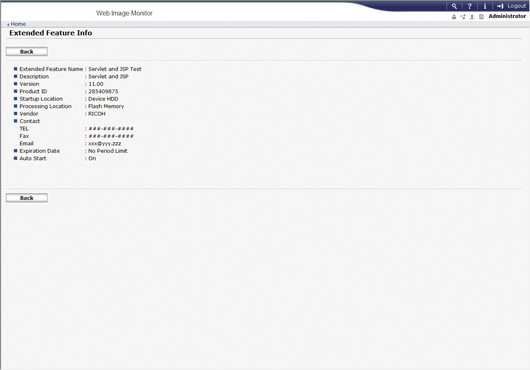
![]() Click [Back].
Click [Back].
![]()
For details about how to display the Extended Feature Settings screen, see Displaying and Quitting the Extended Feature Settings on Web Image Monitor.
For details about how to specify "Auto Start" for extended features, see Setting Auto Start from Web Image Monitor.
