![]() Start the web browser.
Start the web browser.
![]() In the address bar, enter http:// + (IP address of the machine whose status you want to display) and press the enter key of the keyboard.
In the address bar, enter http:// + (IP address of the machine whose status you want to display) and press the enter key of the keyboard.
![]() Point to [Device Management], and then click [Configuration].
Point to [Device Management], and then click [Configuration].
![]() In "Extended Feature Settings", click the items you want to use.
In "Extended Feature Settings", click the items you want to use.
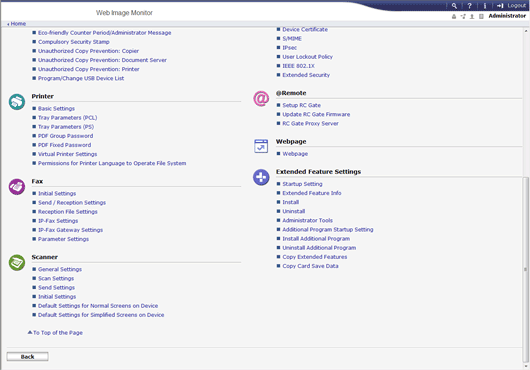
![]() Check or change the settings, and then click [Back] twice.
Check or change the settings, and then click [Back] twice.
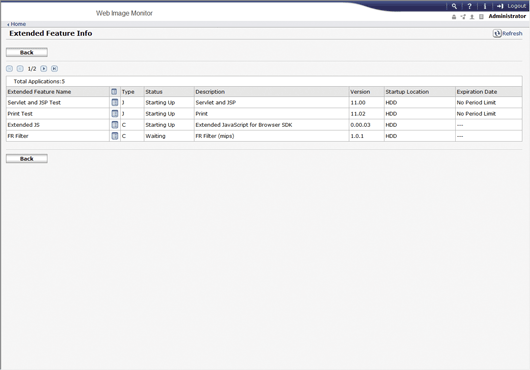
![]()
In this manual, "IP address" indicates both IPv4 and IPv6 environments. Read the instructions that are relevant to your environment.
For details about the settings you must configure to use Web Image Monitor, see Connecting the Machine/ System Settings.
