To set [Startup Setting] or [Administrator Tools], you must log in as an administrator. Enter a login user name and password, and then log in.
![]() Click [Login] in the upper right-hand corner of the Web Image Monitor screen.
Click [Login] in the upper right-hand corner of the Web Image Monitor screen.
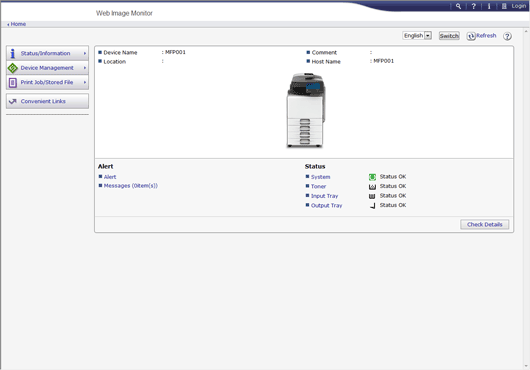
![]() Enter a login user name and password, and then click [Login].
Enter a login user name and password, and then click [Login].
![]()
For details about the login user name and password, see Security Guide.
You do not need to log in as an administrator to use Extended Feature Info only.
