The procedure is the same for programming and changing.
![]() Press [Facsimile Features].
Press [Facsimile Features].
![]() Press [Reception Settings].
Press [Reception Settings].
![]() Press [Program Special Sender].
Press [Program Special Sender].
![]() Check that [Program / Change] is selected.
Check that [Program / Change] is selected.
![]() Select the sender to program or change.
Select the sender to program or change.
To program new sender, press [Not Programmed].
![]() Enter a sender name, and then press [OK].
Enter a sender name, and then press [OK].
Enter a sender name using own name or own fax number.
![]() Press [Full Agreement] or [Partial Agreement].
Press [Full Agreement] or [Partial Agreement].
Select the matching criteria to compare the registered name and actual sender's name.
![]() Make the settings for the item you want to program.
Make the settings for the item you want to program.
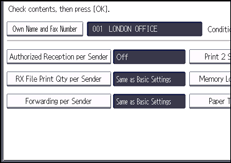
You must select only the item you want to program.
To specify Authorized Reception, see Authorized Reception per Sender.
To specify Reception File Print Quantity, see Reception File Print Quantity per Sender.
To specify Forwarding, see Forwarding per Sender.
To specify print 2 sided, see Print 2 Sided per Sender.
To specify Memory Lock RX, see Memory Lock RX per Sender.
To specify paper tray, see Paper Tray per Sender.
To specify a remote machine, see Remote Reception Setting per Sender.
![]() Press [OK].
Press [OK].
To program another sender, repeat the procedure from Step 5.
![]() Press [Exit] twice.
Press [Exit] twice.
