When the Hole Punch Receptacle Is Full
Empty the hole punch receptacle by following the procedure described in the animated illustration displayed on the control panel.
 Press [Check Status]
Press [Check Status] [Maintnc./Inquiry/Mach. Info].
[Maintnc./Inquiry/Mach. Info].
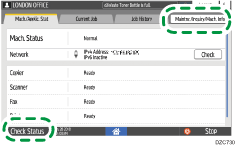
 Press [Guid.: Empty Rec.] under "Punch Receptacle Full".
Press [Guid.: Empty Rec.] under "Punch Receptacle Full".
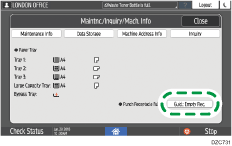
 Follow the procedure described in the animated illustration, and empty the hole punch receptacle.
Follow the procedure described in the animated illustration, and empty the hole punch receptacle.
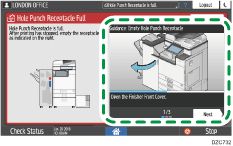

If the message remains even after you empty the receptacle, remove the receptacle and set it again.
