When a Deviation in Color Registration Appears
You may need to adjust the color registration after moving the machine or printing documents repeatedly. Execute the following items to perform adjustment of the machine. The adjustment process takes approximately 30 seconds.
Settings screen type: Standard
[Settings]
 [Maintenance]
[Maintenance] [Color Registration]
[Color Registration]Settings screen type: Classic
[Settings]
 [Machine Features Settings]
[Machine Features Settings] [Maintenance]
[Maintenance] [Color Registration]
[Color Registration]
Performing Color Registration (Settings Screen Type: Standard)
 Press [Settings] on the Home screen.
Press [Settings] on the Home screen.
 Press [Maintenance]
Press [Maintenance] [Color Registration].
[Color Registration].
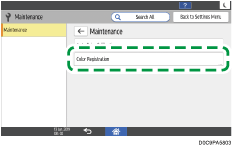
 Press [OK].
Press [OK].
 Press [Home] (
Press [Home] ( ) after performing the adjustment.
) after performing the adjustment.

When “The printing speed is now being limited because the internal cooling fan is active”, the message [Color Registration] cannot be executed. Wait until the message disappears, and then execute the function.
Performing Color Registration (Settings Screen Type: Classic)
 Press [Settings] on the Home screen.
Press [Settings] on the Home screen.
 Press [Machine Features Settings]
Press [Machine Features Settings] [Maintenance]
[Maintenance] [Color Registration].
[Color Registration].
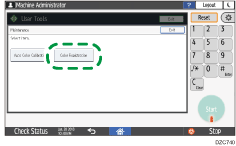
 Press [OK].
Press [OK].
 Press [Home] (
Press [Home] ( ) after performing the adjustment.
) after performing the adjustment.

When “The printing speed is now being limited because the internal cooling fan is active”, the message [Color Registration] cannot be executed. Wait until the message disappears, and then execute the function.
