Scanning an Original from the Computer
You can use the TWAIN or WSD scanner to scan a document placed on the machine, and save the scanned data on your computer over the network.
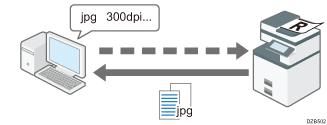
TWAIN scanner
Use the TWAIN scanner from an image editing application to directly scan an original placed on the machine. Install the provided TWAIN driver to your computer to use this function. You can maximize the performance of the scanner when scanning a document.
Scanning Documents into an Application on a Computer Using TWAIN
WSD scanner
Use the WSD scanner function in Windows to scan an original placed on the machine. You can use the scanner function of the machine easily without installing the driver.
