Checking the Counter of the Machine for Each Color Category
The value of the counter increases by one for each single printed surface. When duplex printing is performed, the counter increases by two.
There are three types of counters for each color category as follows:
Color Copies
Color Prints
Color Total
B & W Copies
B & W Prints
B & W Total
Confirming the Counter (Settings Screen Type: Standard)
 Press [Settings] on the Home screen.
Press [Settings] on the Home screen.
 Press [Counter] on the Settings screen.
Press [Counter] on the Settings screen.
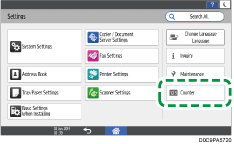
 Confirm the counter.
Confirm the counter.
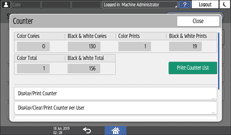
To print the counter value, press [Print Counter List].
 Press [Home] (
Press [Home] ( ) after confirming the counter.
) after confirming the counter.
Confirming the Counter (Settings Screen Type: Classic)
 Press [Settings] on the Home screen.
Press [Settings] on the Home screen.
 Press [Counter] on the Settings screen.
Press [Counter] on the Settings screen.
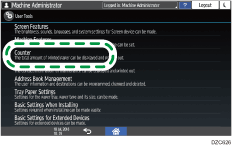
 Confirm the counter.
Confirm the counter.
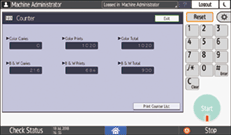
To print the counter value, press [Print Counter List].
 Press [Home] (
Press [Home] ( ) after confirming the counter.
) after confirming the counter.
