Confirming the Available Functions
When the administrator has set the user authentication, the available functions are limited for each individual or group. You can confirm the available functions with the procedures below.
 Press [Address Book] on the Home screen.
Press [Address Book] on the Home screen.
 Select a user or group on the Address Book screen, and then press [Edit].
Select a user or group on the Address Book screen, and then press [Edit].

The items displayed on the screen vary depending on the version of RICOH Always Current Technology that is implemented on the machine.
 Press the [User Management / Others] tab
Press the [User Management / Others] tab  [User Management].
[User Management].
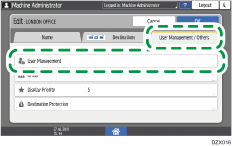
 Press "Available Functions/Applications" to confirm the available functions.
Press "Available Functions/Applications" to confirm the available functions.
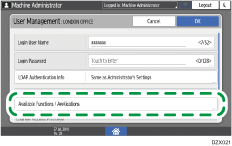
 Press [OK].
Press [OK].
 After confirming the available functions, press [Home] (
After confirming the available functions, press [Home] ( ).
).
