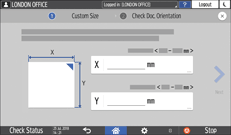Specifying Original Sizes
When an original whose size cannot be detected, specify the original size.
The size of originals can be specified by the following two methods:
Selecting regular sizes
Specifying custom sizes
Selecting a Regular Size for the Original
To copy a regular size original, select the size of the originals from the regular sizes.
 Press [Copy] on the Home screen.
Press [Copy] on the Home screen.
 Press [Original Size].
Press [Original Size].

If the key is not found, select it from [Original Setting].
 Press [Regular Size].
Press [Regular Size].
 Select the size of original.
Select the size of original.
Specifying a Custom Size for the Original
To copy a custom size original, specify the horizontal and vertical sizes of the original in numeric values.
 Measure the vertical (Y) and horizontal (X) lengths of the original.
Measure the vertical (Y) and horizontal (X) lengths of the original.
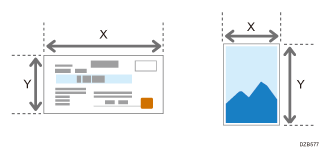
 Press [Copy] on the Home screen.
Press [Copy] on the Home screen.
 Press [Original Size].
Press [Original Size].

If the key is not found, select it from [Original Setting].
 Press [Custom Size].
Press [Custom Size].
 Enter the values of X and Y that you measured in Step 1.
Enter the values of X and Y that you measured in Step 1.