Development Unit and Paper Transfer Roller Cleaning
When a printer sits idle for an extended time, visible background toner can potentially appear on prints. Use the [Development Unit and Paper Transfer Roller Cleaning] procedure to reduce background toner on prints.
![]() Press [Settings] on the Home screen.
Press [Settings] on the Home screen.
![]() Press [Maintenance]
Press [Maintenance] [Development Unit and Paper Transfer Roller Cleaning].
[Development Unit and Paper Transfer Roller Cleaning].
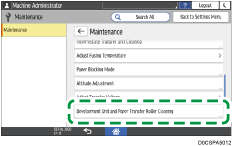
![]() Press [OK].
Press [OK].
![]() Press [Home] (
Press [Home] ( ) after performing the adjustment.
) after performing the adjustment.
