Adjusting Fusing Temperature
Use [Adjust Fusing Temperature] for optimum print quality across a wide range of paper types.
If the toner on a print is smeared or can be rubbed off the paper, increase the temperature for the paper you are using. If the toner is blistered or mottled, decrease the temperature for the paper you are using.
![]() Press [Settings] on the Home screen.
Press [Settings] on the Home screen.
![]() Press [Maintenance]
Press [Maintenance] [Adjust Fusing Temperature].
[Adjust Fusing Temperature].
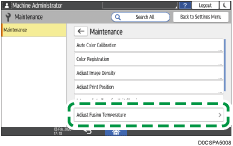
![]() Select the paper type.
Select the paper type.
![]() Specify a temperature between -12 degrees and 12 degrees.
Specify a temperature between -12 degrees and 12 degrees.
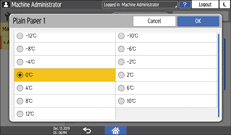
![]() Press [OK] twice.
Press [OK] twice.
![]() Press [Home] (
Press [Home] ( ) after performing the adjustment.
) after performing the adjustment.
