Intermediate Transfer Unit Cleaning
You can clean the transfer unit to improve print quality.
Debris on the transfer belt can cause vertical black or color streaks and lines to appear on prints. To remove black or color streaks and lines on prints, use the Intermediate Transfer Unit Cleaning procedure.
![]() Press [Settings] on the Home screen.
Press [Settings] on the Home screen.
![]() Press [Maintenance]
Press [Maintenance] [Intermediate Transfer Unit Cleaning].
[Intermediate Transfer Unit Cleaning].
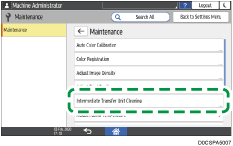
![]() Press [OK].
Press [OK].
![]() Press [Home] (
Press [Home] ( ) after performing the adjustment.
) after performing the adjustment.
