Adjusting Image Density
Maximized settings may produce smudged printouts.
Image Density settings should be made from the application or the printer driver whenever possible.
![]() Press [Settings] on the Home screen.
Press [Settings] on the Home screen.
![]() Press [Maintenance]
Press [Maintenance] [Adjust Image Density].
[Adjust Image Density].
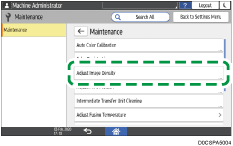
![]() Adjust the image density.
Adjust the image density.
You can specify the image density in seven stages by pressing the button on the screen.
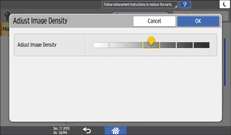
![]() Press [OK].
Press [OK].
![]() Press [Home] (
Press [Home] ( ) after performing the adjustment.
) after performing the adjustment.
