Paper Blocking Mode
You can choose whether to enable or disable the paper blocking mode. This mode prints in the slow print speed, which prevents the sheets from sticking together in the finisher tray.
![]() Press [Settings] on the Home screen.
Press [Settings] on the Home screen.
![]() Press [Maintenance]
Press [Maintenance] [Paper Blocking Mode].
[Paper Blocking Mode].
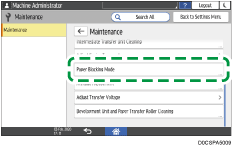
![]() Select [Inactive] or [Active (All Paper Types)].
Select [Inactive] or [Active (All Paper Types)].
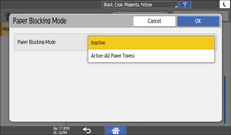
![]() Press [OK].
Press [OK].
![]() Press [Home] (
Press [Home] ( ) after performing the adjustment.
) after performing the adjustment.
