Machine Options
Guide to Functions of the Machine’s External Options
IM C530FB
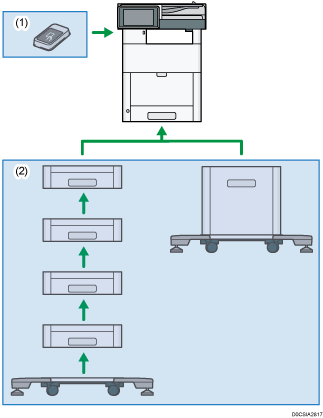
(1) Options Mounted Inside of the Left Front Cover in the Bottom of the Control Panel
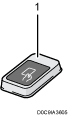
No. | Option | Description |
|---|---|---|
1 | Card reader | Pass an IC card over the card reader to log in to the machine. |
(2) Options Mounted on the Machine’s Bottom
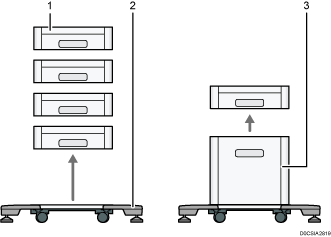
For details about how many trays can be attached to the machine, see the instructions supplied with the options.
No. | Option | Description |
|---|---|---|
1 | Paper Feed Unit | Paper is loaded here. You can load up to 550 sheets of paper. |
2 | Caster Table for Paper Feed Unit | To use the paper tray unit, attach the caster table. Allows you to move the machine easily. |
3 | Large Capacity Tray (LCT) | Paper tray for A4 |
IM C530F
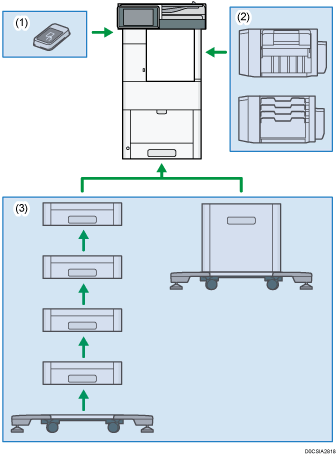
(1) Options Mounted Inside of the Left Front Cover in the Bottom of the Control Panel
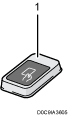
No. | Option | Description |
|---|---|---|
1 | Card reader | Pass an IC card over the card reader to log in to the machine. |
(2) Options Mounted to the Machine's Paper Output Section
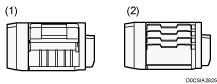
No. | Option | Description |
|---|---|---|
1 | Finisher | Sorts, stacks, and staples multiple sheets of paper. |
2 | Mailbox | Sorts printed paper. Consists of mailbox output trays 1–4. |
(3) Options Mounted on the Machine’s Bottom
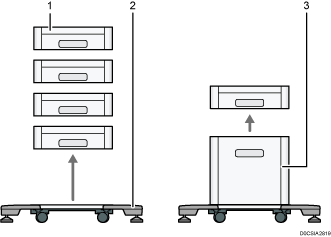
For details about how many trays can be attached to the machine, see the instructions supplied with the options.
No. | Option | Description |
|---|---|---|
1 | Paper Feed Unit | Paper is loaded here. You can load up to 550 sheets of paper. |
2 | Caster Table for Paper Feed Unit | To use the paper tray unit, attach the caster table. Allows you to move the machine easily. |
3 | Large Capacity Tray (LCT) | Paper tray for A4 |
Guide to Functions of the Machine’s Internal Options
Wireless LAN board
Allows you to communicate over wireless LAN.
