Setting the Clock
Adjust the clock of the machine to the actual time to perform functions such as weekly timer or to send a fax at a specified time.
![]() Press [Settings] on the Home screen.
Press [Settings] on the Home screen.
![]() Press [System Settings].
Press [System Settings].
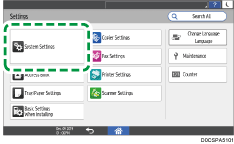
![]() Press [Date/Time/Timer]
Press [Date/Time/Timer] [Date/Time].
[Date/Time].
![]() Press [Set Time].
Press [Set Time].
![]() Press the input field for the [Set Time], and then enter the time.
Press the input field for the [Set Time], and then enter the time.
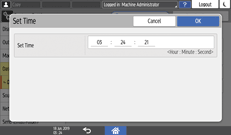
![]() Press [OK].
Press [OK].
![]() After completing the procedure, press [Home] (
After completing the procedure, press [Home] ( ).
).
![]()
You can configure the machine to synchronize the clock with an SNTP server via the Internet automatically. To specify the SNTP server, use Web Image Monitor.
