Combine
This section describes the settings in [Combine] under [Copier Settings].
How to Use the Settings Screen
Combine
Setting Items | Description |
|---|---|
Copy Order in Combine | You can select the copy order in Combine mode. When [From Left to Right] is selected: 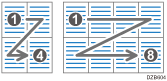 When [From Top to Bottom] is selected: 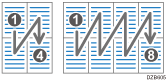
Combining and Copying a Multi-page Original onto a Single Sheet of Paper |
