Printing a Locked Print File Using Quick Print Release
Using the Quick Print Release function, you can view the list of documents that are stored on the machine.
![]()
The Locked Print document is deleted automatically after printing.
![]() On the Home screen, press [Quick Print Release].
On the Home screen, press [Quick Print Release].
![]() On the Quick Print Release screen, select the user ID used to store the document.
On the Quick Print Release screen, select the user ID used to store the document.
![]() Enter the password for the documents, and then press [OK].
Enter the password for the documents, and then press [OK].
The list of documents that matches the entered password is displayed.
You can also use your smart device for authentication instead of entering the password.
![]() Select a document to print.
Select a document to print.
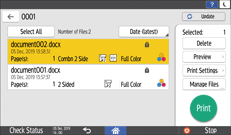
Preview: The first page of the document is displayed. If you select multiple documents, the preview cannot be displayed.
Print Settings: Change the print settings for the selected document.
Manage Files: Change the password specified on the document.
![]() Press [Print] twice.
Press [Print] twice.
