Managing Locked Files as the File Administrator
The file administrator can delete unneeded documents.
![]() Log in to the machine as the file administrator.
Log in to the machine as the file administrator.
![]() On the Home screen, press [Quick Print Release].
On the Home screen, press [Quick Print Release].
![]() On the Quick Print Release screen, select the document and perform operations as follows:
On the Quick Print Release screen, select the document and perform operations as follows:
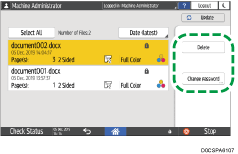
Delete: Delete the locked document.
Change password: Enter a new password.
![]() After completing the configuration, log out of the machine.
After completing the configuration, log out of the machine.
