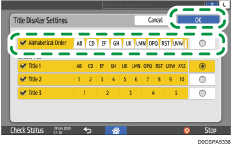Sorting the Address Book Alphabetically in the Fax Screen or Scanner Screen
You can sort the destinations registered in the address book alphabetically.
This section explains this procedure for the scanner screen, as an example.
![]()
You cannot sort the address book alphabetically in the [Quick Scanner] or [Quick Fax] screen.
Sorting of destinations in the [Fax] or [Scanner] screen is not reflected to the address book in the [Quick Scanner] or [Quick Fax] screen.
![]() Press [Scanner] on the Home screen.
Press [Scanner] on the Home screen.
![]() Press [Menu](
Press [Menu]( ) on the Scanner screen.
) on the Scanner screen.
![]() Press [Address Book Display Settings].
Press [Address Book Display Settings].
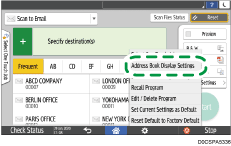
![]() Press Title Display Settings.
Press Title Display Settings.
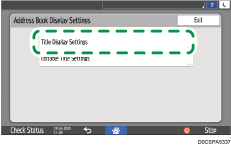
![]() Check the box [Alphabetical Order], and then press [OK].
Check the box [Alphabetical Order], and then press [OK].