Transferring Received Fax Documents to Another Fax Destination
In addition to printing received faxes from the machine, you can also forward them to another fax.
Transferring Received Fax Documents to Another Fax by Forwarding
Register an e-mail address to transfer the received faxes in the address book, and specify the address as the forwarding destination in [Forwarding] under [Fax Settings].
You cannot transfer a fax with Memory Lock Reception that requires entering the Memory Lock ID to print.
![]() Press [Address Book] on the Home screen.
Press [Address Book] on the Home screen.
![]() Press [Register] on the address book screen.
Press [Register] on the address book screen.
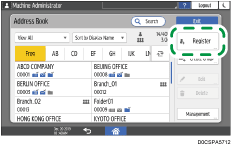
![]() Enter the information of the destination in the input boxes displayed on the [Name] tab, and select the title to classify the destination.
Enter the information of the destination in the input boxes displayed on the [Name] tab, and select the title to classify the destination.
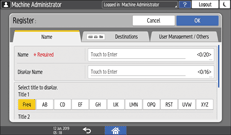
![]() Select the [Destinations] tab and press [Fax].
Select the [Destinations] tab and press [Fax].
![]() Specify the fax number and send conditions.
Specify the fax number and send conditions.
![]() Press [OK].
Press [OK].
![]() Press [Home] (
Press [Home] ( ) after specifying the settings.
) after specifying the settings.
Registering the forwarding destination is completed. Proceed to enable forwarding, and specify the forwarding destination.
![]() Press [Settings] on the Home screen.
Press [Settings] on the Home screen.
![]() Press [Fax Settings] on the Settings screen.
Press [Fax Settings] on the Settings screen.
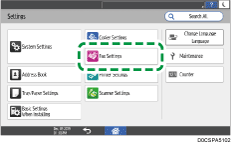
![]() Press [Reception Settings]
Press [Reception Settings] [Reception File Settings]
[Reception File Settings] [Action on Receiving File] to display the configuration screen.
[Action on Receiving File] to display the configuration screen.
![]() Press [On] in [Forwarding].
Press [On] in [Forwarding].
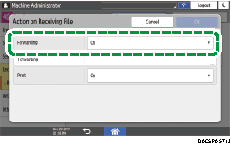
![]() Press [Forwarding].
Press [Forwarding].
![]() Press [Receiver].
Press [Receiver].
![]() Select [Fax], and then specify the forwarding destination.
Select [Fax], and then specify the forwarding destination.
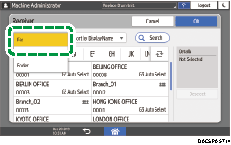
To transfer a received fax to more than one destination, specify the destination group.
![]() Press [OK].
Press [OK].
![]() Press [Home] (
Press [Home] ( ) after specifying the settings.
) after specifying the settings.
![]()
You can also specify an e-mail address or folder destination as the forwarding destination.
Transferring a Received Fax Document to E-mail Address or Folder
When the destination specified as the receiver is updated in the address book central management function, files waiting to be delivered are transferred to the following destination:
The destination specified before the update if it is a fax or e-mail destination.
The destination after the update if it is a folder destination.
