Copying Both Sides of Original onto One Side of Two Sheets
You can copy front and back sides of two-sided original onto one side of a sheet (Series).
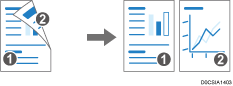
![]() Press [Copy] on the Home screen.
Press [Copy] on the Home screen.
![]() Press [Series] on the Copy screen.
Press [Series] on the Copy screen.
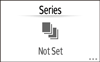
If the key is not displayed, select it from [2 Sided/Combine].
![]() Specify Series.
Specify Series.
Select the way of opening a two-sided original in [Original].
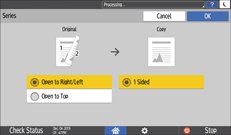
![]() Press [OK].
Press [OK].
![]() Place the original.
Place the original.
![]() Press [Start].
Press [Start].
When placing the originals on the exposure glass, press [Finish Scn] after scanning all of the originals if necessary according to the number of originals.
