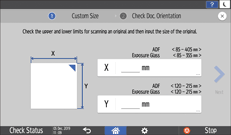Specifying a Custom Size for the Original
To copy a custom size original, specify the horizontal and vertical sizes of the original in numeric values.
![]() Measure the vertical (Y) and horizontal (X) lengths of the original.
Measure the vertical (Y) and horizontal (X) lengths of the original.
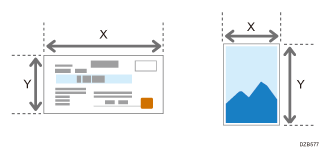
![]() Press [Copy] on the Home screen.
Press [Copy] on the Home screen.
![]() Press the paper tray select key to select a paper tray to use.
Press the paper tray select key to select a paper tray to use.
![]() Press [Original Size].
Press [Original Size].

If the key is not found, select it from [Original Setting].
![]() Press [Custom Size].
Press [Custom Size].
![]() Enter the values of X and Y that you measured in Step 1.
Enter the values of X and Y that you measured in Step 1.