Cleaning the Machine
Smears or dust may appear on copied documents or scanned images when the exposure glass, scan glass, or ADF becomes dirty. Clean those parts.
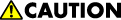
- Contact your sales or service representative for cleaning the machine's interior. If the machine's interior is not regularly cleaned while dust accumulates, fire and malfunction can result.

Do not use chemicals such as cleaning liquid and organic solvents such as paint thinner and benzene for cleaning. It may seep inside the machine through the gaps or melt the plastic material composing the exterior cover, causing malfunctions to occur.
Your service representative will replace the ozone and dust filters as needed.
Cleaning the Exposure Glass and Scan Glass
Use the cleaning cloth provided with the machine to wipe the parts.

Do not close the ADF while hard objects are placed on the scanning glass. Doing so may damage the machine.
 Wipe the exposure glass and the scanning glass.
Wipe the exposure glass and the scanning glass.
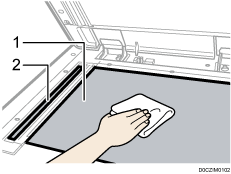
Exposure glass
Scanning glass
Cleaning the Auto Document Feeder (ADF)
Use a dry soft cloth to wipe the part.
 Wipe the sheet and guide plate of the ADF.
Wipe the sheet and guide plate of the ADF.
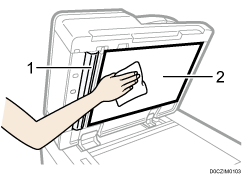
Guide plate
Sheet
 Slide the lever to the left.
Slide the lever to the left.
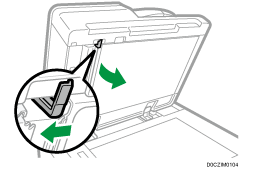
 Wipe the scanning glass.
Wipe the scanning glass.
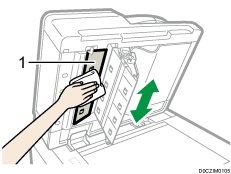
Scanning glass
 Return the sheet to its original position.
Return the sheet to its original position.
 Close the ADF.
Close the ADF.
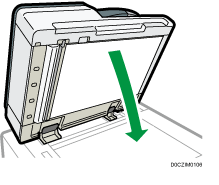
 Open the ADF's cover.
Open the ADF's cover.
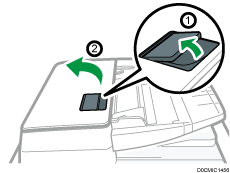
 Wipe the guide parts.
Wipe the guide parts.
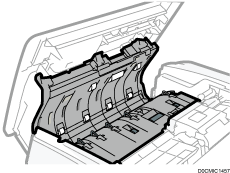
 Close the ADF's cover.
Close the ADF's cover.
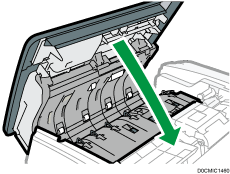

If dirt does not come off when wiped with a dry cloth, use a cloth that has been soaked in water and thoroughly wrung out.
If dirt does not come off even when wiped with a wet cloth, use neutral detergent and use a dry cloth to wipe off any moisture.
