Configuring the Type and Volume of the Sound Emitted When Using Fax
You can adjust the sound that notifies that the telephone line is in use, the machine is receiving a call, the machine is sending/receiving a fax, or the machine finished printing a received document. You can select the type of the sound and adjust its volume, and enable or disable the sound.
 Press [Settings] on the Home screen.
Press [Settings] on the Home screen.
 Press [System Settings] on the Settings screen.
Press [System Settings] on the Settings screen.
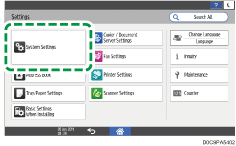
 Press [Sound].
Press [Sound].
To adjust the volume of all operation sounds, press [Volume] and then move the slider. Move the slider to the right to increase the volume.
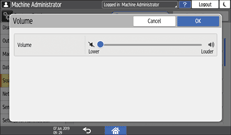
To mute sounds individually, press the operation to specify (Fax Printing Ended Sound / Fax Transmission Ended Sound / Fax Reception Ended Sound) and adjust the volume of the sound assigned to that operation.
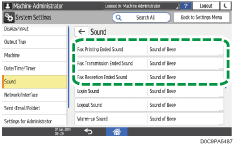
To adjust the volume of the sound emitted from the speaker when pressing On Hook or while a transmission or reception is in progress, press [Adjust Sound Volume (Fax)].
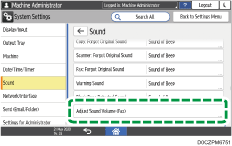
 Press [OK].
Press [OK].
 Press [Home] (
Press [Home] ( ) after specifying the settings.
) after specifying the settings.
