Confirming a Dial Tone or Voice of a Person at the Destination Before Sending or Receiving a Fax
To ensure reception of an outgoing fax at the destination, you can dial the destination number and confirm that a connection is established properly by listening to the tone signal emitted by the destination fax or speaking with a person at the destination before sending a fax. Also, you can receive a fax after following the instructions in the voice guidance (fax information service). The following features cannot be used on the G3 fax on an extension line:
On-hook dialing
You can check if a connection is properly established by the sound you hear from the speaker when an external telephone is not connected to the machine. Proceed to send a fax after hearing a long beeping sound or voice guidance prompting you to send a fax. You can also receive a fax from a fax information service.
Manual dialing
You can speak to a person at the destination using an external telephone connected to the machine before sending a fax.

The aforementioned functions cannot be used when using the function for preventing transmissions to the wrong destinations by repeating entry of the destination (repeat destination entry).
Confirming a Connection to the Destination Established by a Sound Before Sending a Fax (On-hook dialing)
 Press [Fax] on the Home screen.
Press [Fax] on the Home screen.
 Select [Fax] on the fax screen.
Select [Fax] on the fax screen.
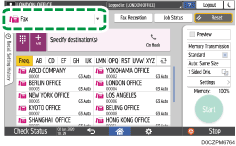
 Place the original in the Auto Document Feeder (ADF) or on the exposure glass.
Place the original in the Auto Document Feeder (ADF) or on the exposure glass.
 Press [Settings], and then specify the scan settings.
Press [Settings], and then specify the scan settings.
Sending a Fax at the Image Quality Suitable for the Original
 Press [On Hook] on the fax screen.
Press [On Hook] on the fax screen.
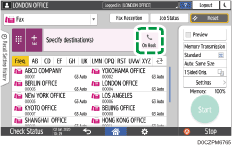
You hear a dial tone from the speaker inside the main unit, and the icon displayed above [On Hook] changes from
 to
to .
.To adjust the speaker volume, slide
 to left or right.
to left or right.
 Specify the fax destination.
Specify the fax destination.
The machine dials the fax number of the specified destination immediately.
If you specified the wrong destination, press [On Hook] or [Reset], and then repeat the procedure again.
 When a connection is established and you hear a long beeping sound, press [Start].
When a connection is established and you hear a long beeping sound, press [Start].
If you hear voice guidance, listen to the guidance and then press [Start].
To abort the transmission in progress, press [Stop], and then remove the original.
Receiving a Fax by Following Voice Guidance (Fax Information Service)
 Check that an original is not placed on the machine.
Check that an original is not placed on the machine.
 Press [Fax] on the Home screen.
Press [Fax] on the Home screen.
 Select [Fax] on the fax screen.
Select [Fax] on the fax screen.
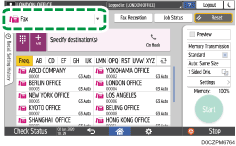
 Press [On Hook].
Press [On Hook].
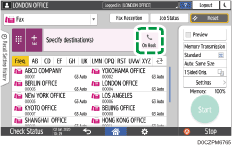
You hear a dial tone from the speaker inside the main unit, and the icon displayed above [On Hook] changes from
 to
to  .
.To adjust the speaker volume, slide
 to left or right.
to left or right.
 Specify the fax number of the fax information service provider.
Specify the fax number of the fax information service provider.
The machine dials the fax number of the specified destination immediately.
If you specified the wrong destination, press [On Hook] or [Reset], and then repeat the procedure again.
 Dial as instructed by the voice guidance you hear from the other end of the line.
Dial as instructed by the voice guidance you hear from the other end of the line.
In a pulse-dialing environment, press [Tone] first to switch to tone-dialing.
 Press [Start] when prompted to receive the fax.
Press [Start] when prompted to receive the fax.

Some services may be unusable even after you press [Tone] to transmit tone signals.
Speaking with a Person at the Destination Before Sending a Fax (Manual Dialing)
 Press [Fax] on the Home screen.
Press [Fax] on the Home screen.
 Select [Fax] on the fax screen.
Select [Fax] on the fax screen.
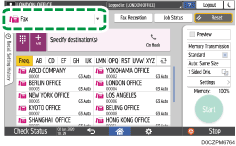
 Place the original in the Auto Document Feeder (ADF) or on the exposure glass.
Place the original in the Auto Document Feeder (ADF) or on the exposure glass.
 Press [Settings], and then specify the scan settings.
Press [Settings], and then specify the scan settings.
 Pick up the receiver.
Pick up the receiver.
Listen for the dial tone on the receiver.
 Specify the fax destination.
Specify the fax destination.
The machine dials the fax number of the specified destination immediately.
If you specified the wrong destination, hang up the receiver and then repeat the procedure again.
 When a connection is established and you hear a long beeping sound, press [Start].
When a connection is established and you hear a long beeping sound, press [Start].
Tell the person who picked up the phone at the destination that you are sending a fax, and ask him/her to perform the receiving operation. Wait until you hear a beeping sound, and then press [Start].
 Set down the receiver.
Set down the receiver.
To abort the transmission in progress, press [Stop], and then remove the original.

You cannot use the machine after picking up the receiver when the machine is in the Sleep mode. Perform operation after the machine has recovered from the Sleep mode.
