Copying a Set of Small Documents Loaded on the Small Size Paper Unit
Place a small-sized original on the small size paper unit, and then specify the paper size to copy.
Up to 50 small-sized originals such as receipts and postcards can be scanned all together.

The optional small size paper unit is required to use this function.
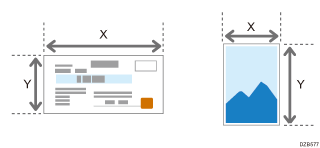
 Attach the small size paper unit to the machine.
Attach the small size paper unit to the machine.
 Press [Copy] on the Home screen.
Press [Copy] on the Home screen.
 Place the original to scan on the small size paper unit.
Place the original to scan on the small size paper unit.
 Measure the original size using the scale on the small size paper unit.
Measure the original size using the scale on the small size paper unit.
 On the screen for specifying the vertical and horizontal sizes of a custom size original, enter the values of X and Y that you measured.
On the screen for specifying the vertical and horizontal sizes of a custom size original, enter the values of X and Y that you measured.
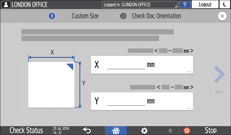
 Press [Start].
Press [Start].
