Copying By Cutting Down the Margin of Top, Bottom, and Right Sides
When copying an original that is completely an image, the missing image area of copies is smaller than usual by using this function (3 Edges Full Bleed).
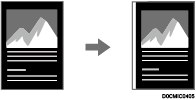

Do not use duplex copy with 3 Edges Full Bleed function. Otherwise, a paper jam may occur.
 Press [Copy] on the Home screen.
Press [Copy] on the Home screen.
 Press [3Edges Full Bleed] on the Copy screen.
Press [3Edges Full Bleed] on the Copy screen.
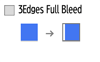
If the key is not displayed, select it from [Edit / Stamp].
 Place the original.
Place the original.
 Press [Start].
Press [Start].

If the printed image is skewed, adjust the original image position. For details, consult the administrator or contact your service representative.
