Checking the Toner Levels
You can check the remaining toner levels using the control panel or Web Image Monitor.
Checking the Toner Levels Using the Control Panel
 On the Home screen, press [Check Status].
On the Home screen, press [Check Status].

 Press [Machine Information] tab.
Press [Machine Information] tab.
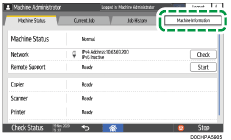
 Check the toner levels under Remaining Toner.
Check the toner levels under Remaining Toner.
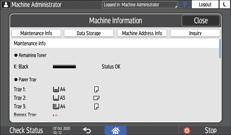
 Press [Close].
Press [Close].
 Press [Check Status].
Press [Check Status].
Checking the Toner Levels Using Web Image Monitor
 Launch the Web browser.
Launch the Web browser.
 Enter "http://(IP address of the machine or host name)/" on the address bar of the Web browser, and then press the Enter key.
Enter "http://(IP address of the machine or host name)/" on the address bar of the Web browser, and then press the Enter key.
 Click [Check Details].
Click [Check Details].
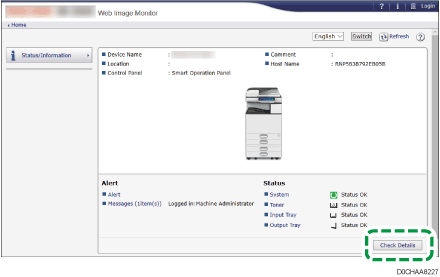
 In the [Status] category, check the remaining toner levels under [Toner].
In the [Status] category, check the remaining toner levels under [Toner].
 Click [Back].
Click [Back].
