Specifying the Destination of Send to Folder Using the Scan to Folder Helper App
Install the Scan to Folder Helper app to register a destination to use for Send to Folder easily.
 Press [Application Site] on the Home screen.
Press [Application Site] on the Home screen.
 Press [Scan to Folder Helper] on the [Application Site] screen.
Press [Scan to Folder Helper] on the [Application Site] screen.
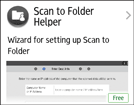
 Press [Install] to install Scan to Folder Helper.
Press [Install] to install Scan to Folder Helper.
Press [Close] after installation.
 Press [Home] (
Press [Home] ( ).
).
 Press [Scan to Folder Helper] on the Home screen.
Press [Scan to Folder Helper] on the Home screen.

 Specify the Destination Folder to use for Send to Folder.
Specify the Destination Folder to use for Send to Folder.
To specify the setting, follow the instructions displayed in the application.
