Checking the Counter of the Machine
The value of the counter increases by one for each single printed surface. When duplex printing is performed, the counter increases by two.
Confirming the Counter
 Press [Settings] on the Home screen.
Press [Settings] on the Home screen.
 Press [Counter] on the Settings screen.
Press [Counter] on the Settings screen.
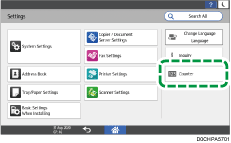
 Confirm the counter.
Confirm the counter.
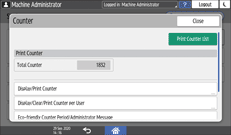
To print the counter value, press [Print Counter List].
 Press [Home] (
Press [Home] ( ) after confirming the counter.
) after confirming the counter.
