Deleting a User from the Address Book
When a registered user no longer uses the machine, delete the user from the address book.
 Press [Address Book] on the Home screen.
Press [Address Book] on the Home screen.
 Select the destination to delete on the Address Book screen.
Select the destination to delete on the Address Book screen.
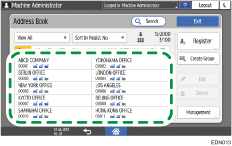
You can delete multiple users at one time.
 Press [Delete] to delete the user information.
Press [Delete] to delete the user information.
 Press [OK].
Press [OK].
 When deleting is complete, press [Home] (
When deleting is complete, press [Home] ( ).
).
 When a message prompting you to back up the address book appears on the screen, press [Go to Backup] to back up the address book.
When a message prompting you to back up the address book appears on the screen, press [Go to Backup] to back up the address book.
If you select [Close], you can close the address book without backing up and go back to the Home screen.
