Setting the Clock
Adjust the clock of the machine to the actual time to perform functions such as weekly timer or to send a fax at a specified time.
How to Set the Clock (Settings Screen Type: Standard)
Adjust the clock of the machine to the actual time to perform functions such as weekly timer or to send a fax at a specified time.
![]() Press [Settings] on the Home screen.
Press [Settings] on the Home screen.
![]() Press [System Settings].
Press [System Settings].
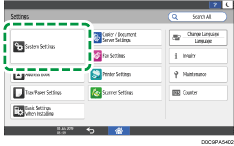
![]() Press [Date/Time/Timer]
Press [Date/Time/Timer] [Date/Time].
[Date/Time].
![]() Press [Set Time].
Press [Set Time].
![]() Press the input field for the [Set Time], and then enter the time.
Press the input field for the [Set Time], and then enter the time.
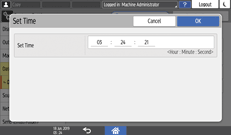
![]() Press [OK].
Press [OK].
![]() After completing the procedure, press [Home] (
After completing the procedure, press [Home] ( ).
).
![]()
You can configure the machine to synchronize the clock with an SNTP server via the Internet automatically. To specify the SNTP server, use Web Image Monitor.
How to Set the Clock (Settings Screen Type: Classic)
![]() Press [Settings] on the Home screen.
Press [Settings] on the Home screen.
![]() Press [Machine Features Settings].
Press [Machine Features Settings].
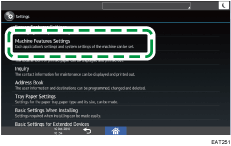
![]() Press [System Settings]
Press [System Settings] the [Timer Settings] tab
the [Timer Settings] tab  [Set Time] to display the Set Time screen.
[Set Time] to display the Set Time screen.
![]() Enter the time using the numeric keypad, and then press [#].
Enter the time using the numeric keypad, and then press [#].
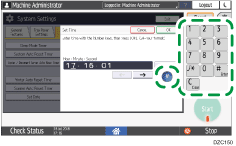
![]() Press [OK].
Press [OK].
![]() After completing the procedure, press [Home] (
After completing the procedure, press [Home] ( ).
).
![]()
You can configure the machine to synchronize the clock with an SNTP server via the Internet automatically. To specify the SNTP server, use Web Image Monitor.
