Confirming the Total Counter and the Counter for Each Function
You can confirm the total print volume (counter value) and the cumulative print volume for each function using Web Image Monitor.
![]() Launch the Web browser.
Launch the Web browser.
![]() Enter "http://(IP address of the machine or host name)/" on the address bar of the Web browser, and then press the Enter key.
Enter "http://(IP address of the machine or host name)/" on the address bar of the Web browser, and then press the Enter key.
![]() Click [Login] on the top page of Web Image Monitor.
Click [Login] on the top page of Web Image Monitor.
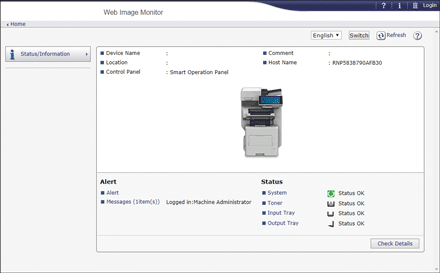
![]() Enter the login user name and password, and then click [Login].
Enter the login user name and password, and then click [Login].
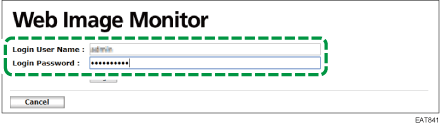
![]() Click [Counter] from the [Status/Information] menu.
Click [Counter] from the [Status/Information] menu.
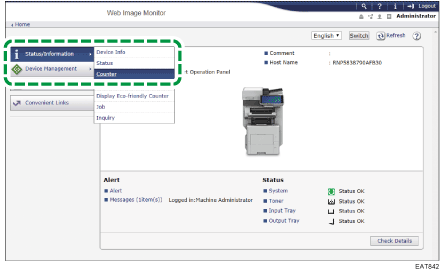
![]() Confirm the counters.
Confirm the counters.
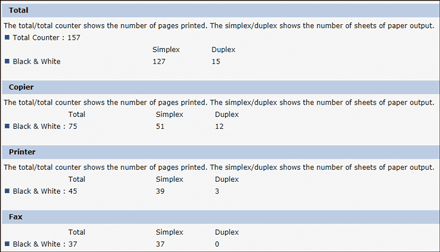
![]()
The counter indicates the number of printed pages accumulated over the period from the time of purchase to the present.
