Replenishing the Staples (only for IM 600SRF)
Replace the staples after the message prompting replacement is displayed on the control panel.
![]()
Stapling failures or jams may occur if you use a staple cartridge other than that recommended.
Replenishing the staples
Replenish the staples while watching the video displayed on the screen for the procedure.
![]() Press [Watch Video].
Press [Watch Video].
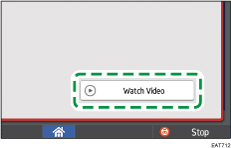
To display this screen again, press [Check Status] and then press [Guidance: Add Staples] under the [Maintnc./Inquiry/Mach. Info] tab.
![]() Press the play (
Press the play ( ) key.
) key.
![]() Replenish the staples while watching the video.
Replenish the staples while watching the video.
![]()
If you cannot raise the upper unit by holding on both ends of the cartridge, there are staples still remaining inside. Continue using the machine without replenishing the staples.
