Adjusting the Volume of Sound to Notify When Sending or Receiving Faxes
Mute or adjust the volume of the sound to notify when sending a fax or printing a received fax is completed. You can also change the type of sound.
Adjusting the Volume of Sound (Settings Screen Type: Standard)
![]() Press [Settings] on the Home screen.
Press [Settings] on the Home screen.
![]() Press [System Settings] on the Settings screen.
Press [System Settings] on the Settings screen.
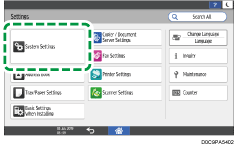
![]() Press [Sound].
Press [Sound].
To adjust the volume of all operation sounds, press [Volume] and then move the slider. Move the slider to the right to increase the volume.
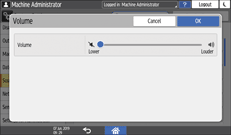
To mute sounds individually, press the operation to specify (Fax Printing Ended Sound / Fax Transmission Ended Sound / Fax Reception Ended Sound) and adjust the volume of the sound assigned to that operation.
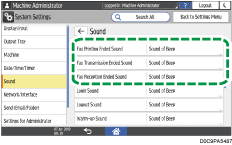
![]() Press [OK].
Press [OK].
![]() Press [Home] (
Press [Home] ( ) after specifying the settings.
) after specifying the settings.
Adjusting the Volume of Sound (Settings Screen Type: Classic)
![]() Press [Settings] on the Home screen.
Press [Settings] on the Home screen.
![]() Press [Screen Features Settings]
Press [Screen Features Settings] Sound.
Sound.
To adjust the volume of all operation sounds, press [Volume] and then move the slider. Move the slider to the right to increase the volume.

To mute sounds individually, press the operation to specify (Fax Printing Finished / Fax Transmission Finished / Fax Reception Finished) and adjust the volume of the sound assigned to that operation.
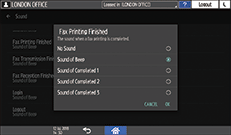
![]() Press [Home] (
Press [Home] ( ) after specifying the settings.
) after specifying the settings.
