Printing a Received Fax on a Sub-machine
You can specify the sub-machine to print a received fax in the settings on the main machine. The method for assigning the fax to print on each sub-machine is available as follows:
Assigning by sender (Special Sender)
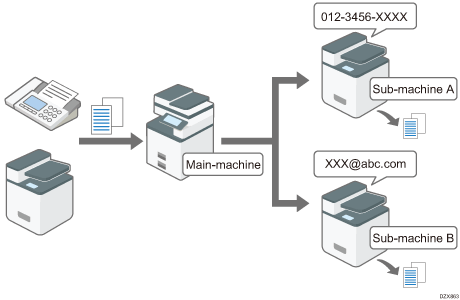
Specifying the Sub-machine to Use for Printing per Sender (Special Sender) (Settings Screen Type: Standard)
Register the sender of a fax as a Special Sender and assign a sub-machine to forward faxes received from the Special Sender.
![]() Press [Settings] on the Home screen.
Press [Settings] on the Home screen.
![]() Press [Fax Settings] on the Settings screen.
Press [Fax Settings] on the Settings screen.
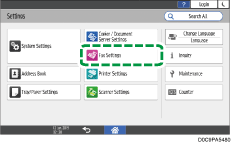
![]() Press [Reception Settings]
Press [Reception Settings] [Register Special Sender]
[Register Special Sender] [Register/Change/Delete] to display the configuration screen.
[Register/Change/Delete] to display the configuration screen.
![]() Press [Register].
Press [Register].
![]() Enter the sender name or fax number of the sender to register and specify the matching condition for the text string.
Enter the sender name or fax number of the sender to register and specify the matching condition for the text string.
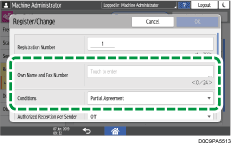
Full Agreement: The machine applies the reception function settings of the Special Sender when the information received from the sender matches the registered information completely.
Partial Agreement: The machine applies the reception function settings of the Special Sender when the information received from the sender matches the registered information partially.
![]() Select [On] in [Remote Reception Setting per Sender], and then press [Remote Machine].
Select [On] in [Remote Reception Setting per Sender], and then press [Remote Machine].
![]() Select the sub-machine to specify as the forwarding destination.
Select the sub-machine to specify as the forwarding destination.  [OK].
[OK].
![]() Press [OK].
Press [OK].
![]() Press [Home] (
Press [Home] ( ) after specifying the settings.
) after specifying the settings.
Specifying the Sub-machine to Use for Printing for Each Receiving Line (Settings Screen Type: Standard)
Register the sub-machine to forward received faxes in [Fax Settings] [Reception Settings].
[Reception Settings].
![]() Press [Settings] on the Home screen.
Press [Settings] on the Home screen.
![]() Press [Fax Settings] on the Settings screen.
Press [Fax Settings] on the Settings screen.
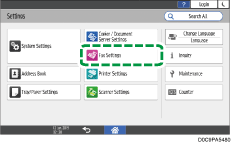
![]() Press [Reception Settings]
Press [Reception Settings] [Remote Reception Setting per Line] to display the screen for selecting the receiving line.
[Remote Reception Setting per Line] to display the screen for selecting the receiving line.
![]() Select the receiving line to forward received faxes to a sub-machine.
Select the receiving line to forward received faxes to a sub-machine.
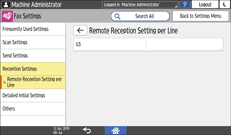
![]() Select the sub-machine to specify as the forwarding destination and press [OK].
Select the sub-machine to specify as the forwarding destination and press [OK].
![]() Press [Home] (
Press [Home] ( ) after specifying the settings.
) after specifying the settings.
Specifying the Sub-machine to Use for Printing per Sender (Special Sender) (Settings Screen Type: Classic)
Register the sender of a fax as a Special Sender and assign a sub-machine to forward faxes received from the Special Sender.
![]() Press [Settings] on the Home screen.
Press [Settings] on the Home screen.
![]() Press [Machine Features Settings] on the Settings screen.
Press [Machine Features Settings] on the Settings screen.
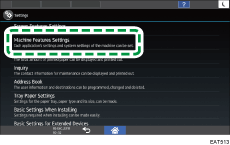
![]() Press [Fax Settings]
Press [Fax Settings] [Reception Settings] tab
[Reception Settings] tab  [Program Special Sender] to display the screen for programming Special Senders.
[Program Special Sender] to display the screen for programming Special Senders.
![]() Press [Program / Change]
Press [Program / Change] [*Not Programmed].
[*Not Programmed].
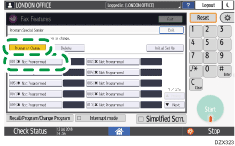
![]() Enter the sender name or fax number of the sender to register and specify the matching condition for the text string.
Enter the sender name or fax number of the sender to register and specify the matching condition for the text string.

Full Agreement: The machine applies the reception function settings of the Special Sender when the information received from the sender matches the registered information completely.
Partial Agreement: The machine applies the reception function settings of the Special Sender when the information received from the sender matches the registered information partially.
![]() Press [Remote Reception Setting per Sender].
Press [Remote Reception Setting per Sender].
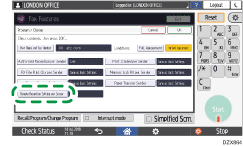
![]() Press [On]
Press [On] Press [Select] of the sub-machine to specify as the forwarding destination.
Press [Select] of the sub-machine to specify as the forwarding destination.  [OK].
[OK].
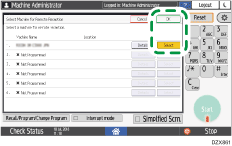
![]() Press [OK].
Press [OK].
![]() Press [Exit].
Press [Exit].
![]() Press [Home] (
Press [Home] ( ) after specifying the settings.
) after specifying the settings.
Specifying the Sub-machine to Use for Printing for Each Receiving Line (Settings Screen Type: Classic)
Register the sub-machine to forward received faxes in [Fax Settings] [Reception Settings] tab.
[Reception Settings] tab.
![]() Press [Settings] on the Home screen.
Press [Settings] on the Home screen.
![]() Press [Machine Features Settings] on the Settings screen.
Press [Machine Features Settings] on the Settings screen.
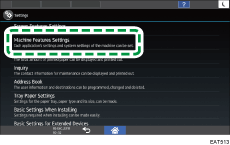
![]() Press [Fax Settings]
Press [Fax Settings] [Reception Settings] tab
[Reception Settings] tab  [Remote Reception Setting per Line] to display the screen for selecting the receiving line.
[Remote Reception Setting per Line] to display the screen for selecting the receiving line.
![]() Select the receiving line to forward received faxes to a sub-machine.
Select the receiving line to forward received faxes to a sub-machine.
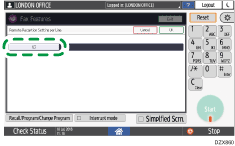
![]() Press [Select] of the sub-machine to specify as the forwarding destination and press [OK].
Press [Select] of the sub-machine to specify as the forwarding destination and press [OK].
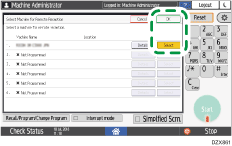
![]() Press [OK].
Press [OK].
![]() Press [Exit].
Press [Exit].
![]() Press [Home] (
Press [Home] ( ) after specifying the settings.
) after specifying the settings.
