Stapling Copied Pages (IM 600SRF Only)
When copying an original consisting of more than one page, you can staple each copy together as a set.
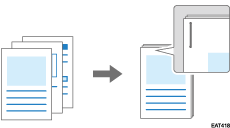
The machine can staple the following sizes and types of paper:
Staple paper size:
A4![]() , B5 JIS
, B5 JIS![]() , 81/2 × 14
, 81/2 × 14![]() , 81/2 × 13
, 81/2 × 13![]() , 81/2 × 11
, 81/2 × 11![]() , 81/4 × 14
, 81/4 × 14![]() , 81/4 × 13
, 81/4 × 13![]() , 8 × 13
, 8 × 13![]() , 71/4 × 101/2
, 71/4 × 101/2![]() , 16K
, 16K![]() , 81/2 × 132/5
, 81/2 × 132/5![]()
Staple paper weight:
64—90 g/m2 (17—24 lb. Bond)
Staple capacity (80 g/m2, 20 lb. Bond):
30 sheets: 81/2 × 14
 , 81/2 × 13
, 81/2 × 13 , 81/4 × 14
, 81/4 × 14 , 81/4 × 13
, 81/4 × 13 , 8 × 13
, 8 × 13 , 81/2 × 132/5
, 81/2 × 132/5
50 sheets: A4
 , B5 JIS
, B5 JIS , 81/2 × 11
, 81/2 × 11 , 71/4 × 101/2
, 71/4 × 101/2 , 16K
, 16K
![]()
You cannot staple paper set in the bypass tray.
![]() Press [Copy] on the Home screen.
Press [Copy] on the Home screen.
![]() Press [Staple: Top1]
Press [Staple: Top1]
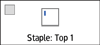
![]() Place the original.
Place the original.
When specifying the staple function, place the original in the correct orientation.
![]() Press [Start].
Press [Start].
When placing the originals on the exposure glass, press [Finish Scn] after scanning all of the originals.
![]()
To copy originals of different sizes and staple the output copies, specify [Letter/Legal Mixed Sizes], and then specify the output paper size. You can staple paper copied from a mixture of 81/2 × 11 and 81/2 × 14 size originals.

 (mainly North America)
(mainly North America)