Setting the communication protocol from the control panel
![]() Display the Extended Feature Settings screen.
Display the Extended Feature Settings screen.
For displaying the Extended Feature Settings screen, see Displaying and Quitting the Extended Feature Settings on the Control Panel.
![]() Press the [Administrator Tools] tab.
Press the [Administrator Tools] tab.
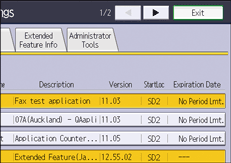
![]() Press [
Press [![]() ].
].
![]() Press [Web Service Settings].
Press [Web Service Settings].
![]() Select a communication protocol.
Select a communication protocol.
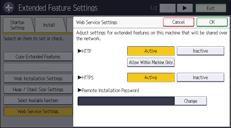
Be sure to enable either [HTTP] or [HTTPS].
HTTP
Specify whether to enable or disable the HTTP protocol.
If [Allow Within Machine Only] is selected, the HTTP protocol will be available only when the local loopback address is in use.
HTTPS
Specify whether to enable or disable the HTTPS protocol.
![]() Press [OK].
Press [OK].
![]() Press [Exit] twice.
Press [Exit] twice.
