Setting the Heap/Stack Size from the Control Panel
![]() Display the Extended Feature Settings screen.
Display the Extended Feature Settings screen.
For displaying the Extended Feature Settings screen, see Displaying and Quitting the Extended Feature Settings on the Control Panel.
![]() Press the [Administrator Tools] tab.
Press the [Administrator Tools] tab.
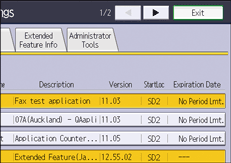
![]() Press [Heap / Stack Size Settings].
Press [Heap / Stack Size Settings].
![]() To change the heap size, press [Change] under "Heap Size". To change the stack size, press [Change] under "Stack Size".
To change the heap size, press [Change] under "Heap Size". To change the stack size, press [Change] under "Stack Size".
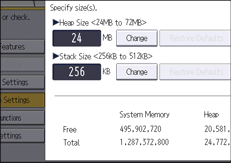
![]() Using the number keys, enter the values for "Heap Size" or "Stack Size", and then press [
Using the number keys, enter the values for "Heap Size" or "Stack Size", and then press [![]() ].
].
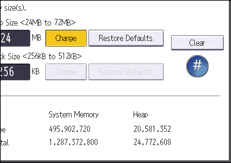
![]() Press [OK].
Press [OK].
![]() Press [Exit].
Press [Exit].
![]()
Changed settings are enabled after the machine is rebooted.
To restore the default values, press [Restore Defaults].
