Uninstalling the Extended Features from the Control Panel
![]() Display the Extended Feature Settings screen.
Display the Extended Feature Settings screen.
For displaying the Extended Feature Settings screen, see Displaying and Quitting the Extended Feature Settings on the Control Panel.
![]() Press the [Uninstall] tab.
Press the [Uninstall] tab.
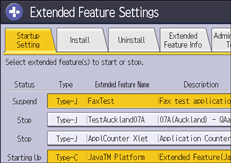
![]() Select the extended feature you want to uninstall.
Select the extended feature you want to uninstall.
![]() Press [Yes] on the confirmation screen.
Press [Yes] on the confirmation screen.
![]() Press [Exit] twice.
Press [Exit] twice.
