Extended Feature Info screen on a web browser
You can display the Extended Feature Info screen using a web browser from networked computers. (We use Web Image Monitor installed on this machine.)
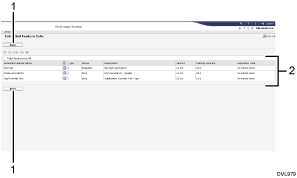
[Back]
Click this to return to the [Configuration] menu of Web Image Monitor.
Extended feature list
Displays a list of the installed extended features.
Extended Feature Name
Displays the names of extended features.
[Details] icon
Click the icon to display the information screen for the extended feature.
Type
Displays the types of extended features.
For details about the types of extended features, see Types of the Extended Features.
Status
Displays the status of extended features.
For details about the status of extended features, see Extended Feature Status.
Description
Displays brief summaries of the extended features.
Version
Displays the versions of extended features.
Startup Location
Displays the locations where extended features are installed.
Expiration Date
Displays the expiration date for the extended feature.
If no expiration date has been set, "No Period Limit" is displayed. If the expiration date information could not be obtained, "---" is displayed.
