Removing Jammed Staples
This section explains the procedures if a staple jam occurs.
If the stapler does not operate, even though the LED that shows that the staple cartridge is empty is not lit, check if any staples are jammed. If staples are jammed, remove them.
![]() Remove the staple unit from the staple unit cradle.
Remove the staple unit from the staple unit cradle.
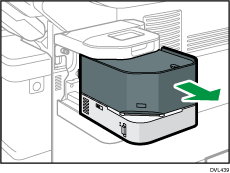
![]() Pull out the cartridge from the staple unit.
Pull out the cartridge from the staple unit.
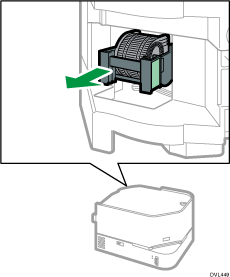
![]() Open the faceplate.
Open the faceplate.
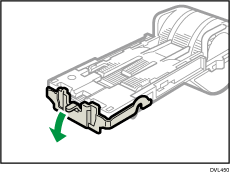
![]() Remove the jammed staple.
Remove the jammed staple.
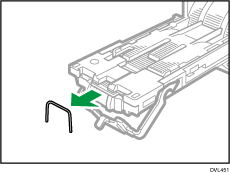
![]() Close the faceplate.
Close the faceplate.
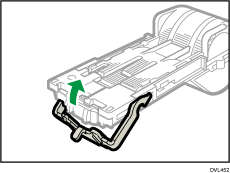
![]() Set the cartridge to the staple unit.
Set the cartridge to the staple unit.
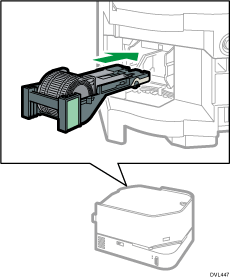
![]() Insert the staple unit to the staple unit cradle.
Insert the staple unit to the staple unit cradle.
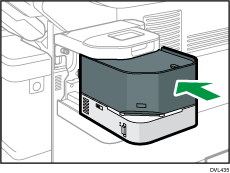
![]() Test fire the stapler.
Test fire the stapler.
After clearing the staple jam, test the stapler by ejecting two staples without any paper in the stapler.
