When Loading Envelopes
This section gives you various details about and recommendations concerning envelopes.
![]()
Do not use window envelopes.
Fan the envelopes before loading them to separate them and prevent the glue on them from causing them to stick together. If fanning does not prevent them sticking together, load them one by one. Note that some types of envelopes cannot be used with this machine.
Some kinds of envelope might cause misfeeds, wrinkles or print poorly.
When loading envelopes in the
 orientation, load them with flaps closed.
orientation, load them with flaps closed.Before loading envelopes, press down on them to remove any air from inside, flatten out all four edges. If they are bent or curled, flatten their leading edges (the edge going into the machine) by running a pencil or ruler across them.
When loading envelopes, do not stack paper over the limit mark. If you squeeze extra envelopes into the bypass tray, misfeeds might occur.
In copier mode
The way to load envelopes varies depending on the orientation of the envelopes. When copying onto envelopes, load them according to the applicable orientation shown below:
How to load envelopes
Orientation of envelopes | Exposure glass | Tray 1 | Bypass tray |
|---|---|---|---|
Side-opening envelopes  | 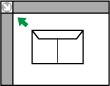
| 
| 
|
When loading envelopes, specify the envelope size and thickness. For details, see "Copying onto Envelopes", Copy/Document Server.
In printer mode
The way to load envelopes varies depending on the orientation of the envelopes. When printing onto envelopes, load them according to the applicable orientation shown below:
Types of envelopes | Tray 1 | Bypass tray |
|---|---|---|
Side-opening envelopes  | 
| 
|
When loading envelopes, select "Envelope" as the paper types using both [Tray Paper Settings] and printer driver and specify the thickness of envelopes. For details, see "Printing on Envelopes", Print.
To print on envelopes that are loaded with their short edges against the machine body, images may not be printed appropriately. Change settings according to the function you use. Be sure to set the original and paper appropriately.
To print on envelopes that are loaded with their short edges against the machine body, rotate the print image by 180 degrees using the printer driver.
Recommended envelopes
For information about recommended envelopes, contact your local dealer.
For details about the sizes of envelopes you can load, see Recommended Paper.
![]()
Load only one size and type of envelope at a time.
The Duplex function cannot be used with envelopes.
To get better output quality, it is recommended that you set the leading-edge print margin to at least 15 mm (0.6 inches) and the other margins to at least 10 mm (0.4 inches) each.
Output quality on envelopes may be uneven if parts of an envelope have differing thicknesses. Print one or two envelopes to check print quality.
Flatten out prints if they are creased or curled.
Check the envelopes are not damp.
High temperature and high humidity conditions can reduce print quality and cause envelopes to become creased.
Depending on the environment, envelopes may wrinkle them even if they are recommended.
Certain types of envelopes might come out creased, dirtied, or misprinted. If you are printing a solid color on an envelope, lines may appear where the overlapped edges of the envelope make it thicker.
When you print on envelope, the print speed may be slower than usual.
