Specifying Auto Deletion for Address Book Data
Specify how the machine processes a request for auto registration after the registered data in the Address Book reaches the limit.
If you set this to [On], new user accounts are added by automatically deleting old user accounts.
Old user accounts with the user code or the login user name and password are automatically deleted. Accounts are deleted in order starting from those with the longest time period since their last user authentication.
If you set this to [Off], old user accounts are not deleted, so new user accounts cannot be added when the number of the registered data reaches its maximum.
![]() Log in as the user administrator from the control panel.
Log in as the user administrator from the control panel.
For details on how to log in, see Administrator Login Method.
![]() Press [System Settings].
Press [System Settings].
![]() Press [Administrator Tools].
Press [Administrator Tools].
![]() Press [Auto Delete User in Address Book].
Press [Auto Delete User in Address Book].
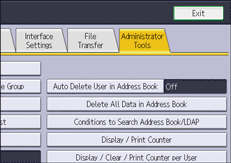
![]() Select [On], and then press [OK].
Select [On], and then press [OK].
![]() Log out.
Log out.
For details about logging out, see Administrator Logout Method.
![]()
Auto deletion is not executed if user accounts are manually added.
