Specifying Delete All Logs
Use the following procedure to delete all logs stored on the machine.
Deleting all logs from the machine as a batch can be performed only if the log collection server is in use or if the Web Image Monitor controlled from networked computers is set to collect job log, access log or eco-friendly log. (Web Image Monitor is a management tool installed on this machine to monitor this machine or configure settings for this machine by using a web browser.)
![]() Log in as the machine administrator from the control panel.
Log in as the machine administrator from the control panel.
For details on how to log in, see Administrator Login Method.
![]() Press [System Settings].
Press [System Settings].
![]() Press [Administrator Tools].
Press [Administrator Tools].
![]() Press [
Press [![]() Next] 3 times.
Next] 3 times.
![]() Press [Delete All Logs].
Press [Delete All Logs].
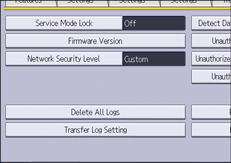
![]() Press [Yes].
Press [Yes].
![]() Press [Exit].
Press [Exit].
![]() Log out.
Log out.
For details about logging out, see Administrator Logout Method.
