Specifying Log Collect Settings Using the Control Panel
Enable the collection settings for each log type.
![]() Log in as the machine administrator from the control panel.
Log in as the machine administrator from the control panel.
For details on how to log in, see Administrator Login Method.
![]() Press [System Settings].
Press [System Settings].
![]() Press [Administrator Tools].
Press [Administrator Tools].
![]() Press [
Press [![]() Next] 5 times.
Next] 5 times.
![]() Press [Collect Logs].
Press [Collect Logs].
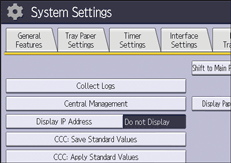
![]() Select [Active] for each function: "Job Log", "Access Log" and "Eco-friendly Logs".
Select [Active] for each function: "Job Log", "Access Log" and "Eco-friendly Logs".
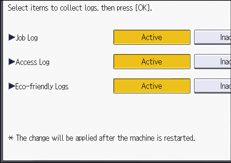
![]() Press [OK].
Press [OK].
![]() Log out.
Log out.
For details about logging out, see Administrator Logout Method.
![]() Turn off the main power switch, and then turn on the main power switch again.
Turn off the main power switch, and then turn on the main power switch again.
For details about turning off the power, see "Turning On/Off the Power", For First-time Users.
