Enforced Storage of Documents to be Printed on a Printer
By making it compulsory to store jobs in the machine before printing them, you can prevent information leakage when you fail to collect prints or leave prints unattended. The following print jobs are subject to compulsory storage.
Normal Print
Sample Print
Store and Print
![]() Log in as the machine administrator from the control panel.
Log in as the machine administrator from the control panel.
For details on how to log in, see Administrator Login Method.
![]() Press [Printer Features].
Press [Printer Features].
![]() Press [System].
Press [System].
![]() Press [
Press [![]() Next].
Next].
![]() Press [Restrict Direct Print Jobs].
Press [Restrict Direct Print Jobs].
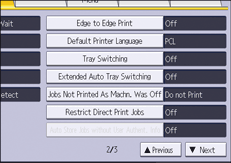
![]() Press [Automatclly. Store Jobs].
Press [Automatclly. Store Jobs].
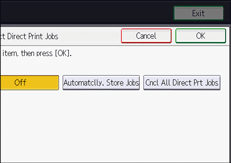
If you select [Cncl All Direct Prt Jobs], the print jobs will be canceled without being stored.
![]() Press [OK].
Press [OK].
![]() Log out.
Log out.
For details about logging out, see Administrator Logout Method.
![]()
For information on how to print stored documents, see "Storing Documents in the Hard Disk Drive and Printing Them", Print.
