Encryption Key Auto Exchange Settings Configuration Flow
You can configure the encryption key auto exchange settings using a web browser from networked computers. (We use Web Image Monitor installed on this machine.)
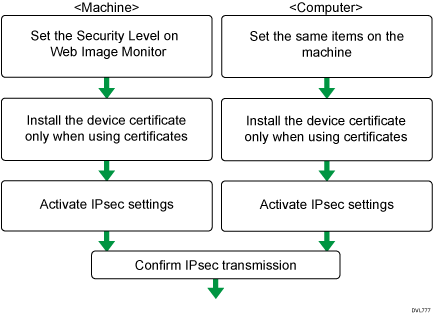
![]()
To use a certificate to authenticate the transmission partner in encryption key auto exchange settings, a device certificate must be installed.
After configuring IPsec, you can use "Ping" command to check if the connection is established correctly. However, you cannot use "Ping" command when ICMP is excluded from IPsec transmission on the computer side. Also, because the response is slow during initial key exchange, it may take some time to confirm that transmission has been established.
